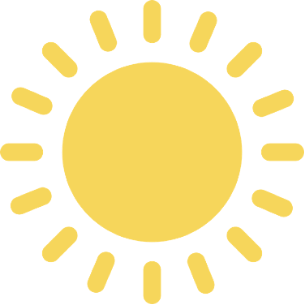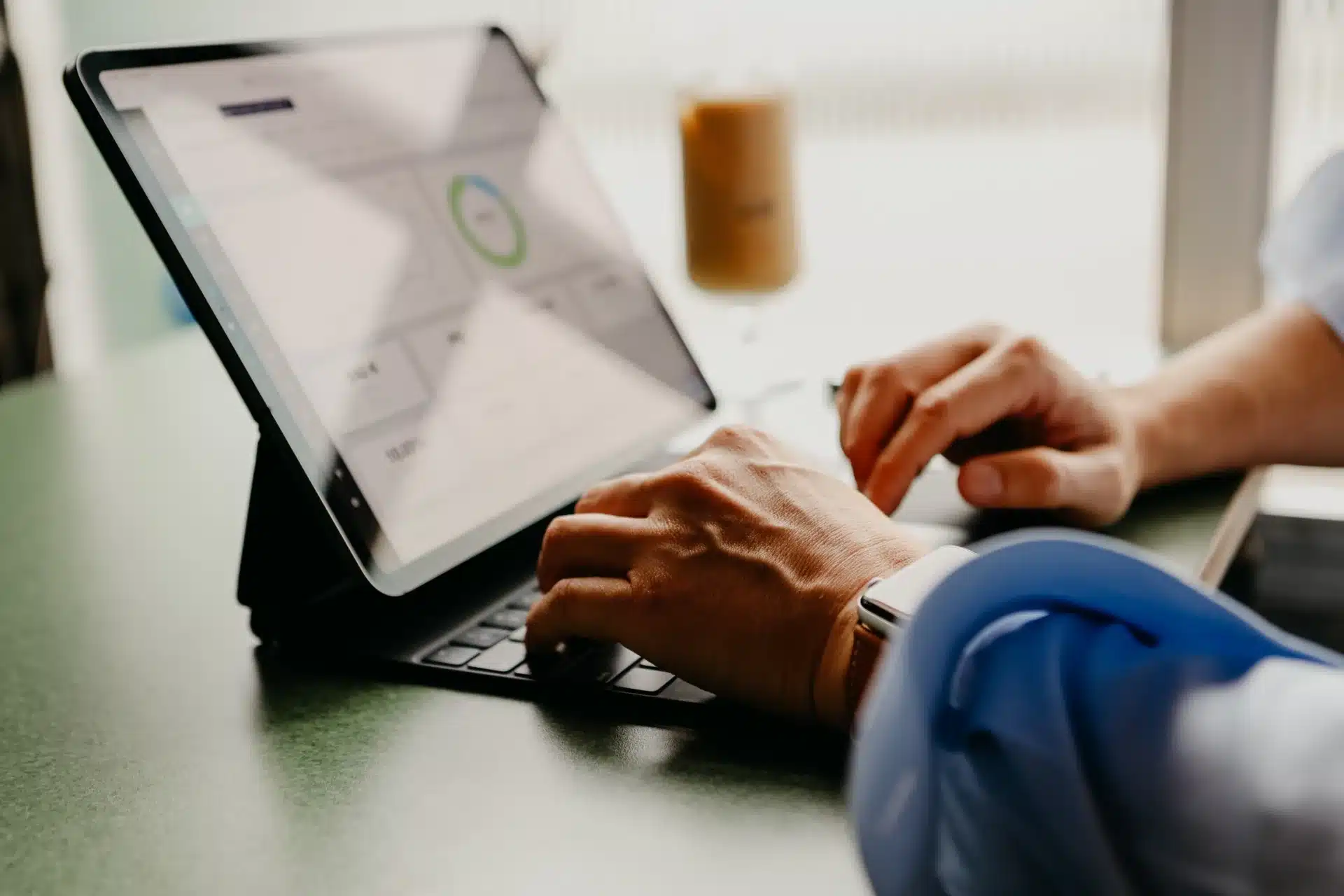Given that nearly 60% of all website traffic takes place on a mobile device, we know that you want to ensure that your website is as accessible as possible to mobile users.
No matter the size of their screen and the kind of mobile device they’re using, making certain that your website loads quickly and completely no matter how it’s accessed is essential.
However, you could be making one common — and costly — mistake: assuming that a mobile friendly website and a mobile responsive design are the same thing.
So, what does mobile friendly mean when compared with a mobile responsive website?
That’s exactly what this post is here to teach you.
The world of website design moves at a mile a minute, and it can be incredibly easy to accidentally get left behind. Read on to make sure that your website is with the times when it comes to mobile accessibility.
What Does Mobile Friendly Mean?
First of all, let’s tackle the question, “What does mobile friendly mean when it comes to website design?”
When you’ve created a mobile friendly website, you’ve taken steps to ensure that your desktop website is accessible to mobile users.
The important distinction?
A mobile friendly site isn’t actually a new website that you’ve created specifically for people who access your website on smartphones or tablets. Instead, you need to think of it as a “version” or even a copy of your traditional full website.
For example, you might decide to resize your website’s pages so that they’re easy to read on a mobile device. You might cut out larger images, and attempt to get rid of any pop-up banners or ads that could cause your site’s loading speed to slow down. You’ll likely also eliminate any sort of Flash animation you use on your full website.
You’ll likely make a few sacrifices when it comes to the look and aesthetic design of your website in order to get a mobile friendly option. A mobile friendly site isn’t an app, or anything that’s been created separately from your website.
Instead, it’s just a scaled-down version of your website. This website will look the same across different mobile devices.
Usually, a mobile friendly site has smaller images, more basic/limited navigation options, and static content.
The easiest way to think of mobile friendly website design?
It’s the choice for businesses that prioritize the desktop user experience, while accessing your site on a mobile device is seen as a kind of second option. The priority of a mobile friendly site will always be its desktop users.
If you are certain that you have a mainly desktop-based audience — and feel that’s not going to change — then a mobile friendly design may work.
What Is a Mobile Responsive Website?
Now, let’s talk about what a mobile responsive website is, and how it’s different from a mobile friendly option.
Things can get a bit more complicated here, but the basic gist is that a mobile responsive website will adapt its design and look based on the specific device that someone is using to view it.
It actually prioritizes the mobile user over the desktop one.
With about 2/3 of American Internet users saying that they often access the Internet from a mobile device, putting mobile users first isn’t the shocking idea that it may have been seen as in the past.
For example, if someone is viewing your website on a larger tablet device, then they might be shown larger images and more columns of text than they would be shown on a smaller smartphone screen.
The way your website loads and looks will also change based on the specific platform the person is using to access your site. It will also shift based on the direction that the user is holding the device.
You’ll get much more flexibility here than you would with a simpler, mobile friendly design.
Who Should Use Mobile Responsive Design?
So, which kinds of websites can benefit the most from making the switch to a mobile responsive design?
If your website is an e-commerce platform, if you get lots of your traffic from readers to your blog, or if you just know most of your customers are mobile users?
Making the switch to a mobile responsive design is always a smart idea.
Plus, you’ll also get better image optimization, content that changes based on the device its being viewed on, and better spacing on your website.
Remember that a mobile responsive design is actually dependent on a user’s mobile operating system in order to fully function.
If you know that you plan on keeping your website for many years, mobile responsive design is always your best bet. The same goes if the majority of your traffic uses mobile devices to get on your website.
Finally, if your website is a bit more complicated — or if you have intricate design features you want to show off?
It’s likely that a mobile responsive design will be the best fit for your site and brand.
Of course, it can sometimes be tough to tell how quickly your website is loading on mobile devices. Before you do anything, we suggest using this tool from Google to test the overall mobile responsiveness of your site.
How Mobile Responsiveness Benefits Your Brand
It’s no secret that having a responsive website — whether it’s accessed on a desktop or mobile device — is hugely important to your brand.
After all, about 40% of online consumers say that they’ll click away from a website if it takes more than three seconds to load.
For many brands, mobile friendly design is quickly being eclipsed by mobile responsive websites. Do you suspect it might be the right time for you to make the switch?
If so, let’s take a look at some of the benefits of doing so now.
You’ll Boost Your SEO Score
If you’ve noticed that your website has taken a hit in the search engine result pages lately?
Then switching to a mobile responsive website might just be the boost you need to improve your SEO strategy.
Because site visitors are able to get a more complete picture of your site, as well as more of the features, they’ll likely interact with it more.
It’s not just about having them spend more time on your website. It’s also about allowing your responsive design to help to guide them through your natural sales funnel.
Remember that Google actively checks to see how accessible websites are on mobile devices, and uses that to determine your ranking in search engine results.
You’ll Enjoy Faster Loading Time
Just because a website is mobile friendly, doesn’t mean that it automatically loads quickly.
In some cases, only part of your website may load on a mobile device. In other cases, users may be left waiting for several seconds while your website loads on their smartphones.
Because responsive design automatically adjusts itself to work with the user’s device, your site will load much faster.
Accessibility Across Multiple Browsers
People access the Internet from all different types of browsers — even when they’re using a mobile device.
Remember that a responsive website can help users who work with FireFox, Google Chrome, Safari, and much more.
This means that you’ll be able to connect with people across all different browsers, as opposed to limiting your traffic to just one.
A Better Overall User Experience
Last but certainly not least, it goes without saying that your website visitors will enjoy a much better overall experience if you opt for a responsive design.
This way, they can access your website from anywhere, at any time, and using the device they like best.
This means that they’ll be much more likely to return to your website in the future — and make faster purchases. If you feel like your buying cycle has been taking much longer than usual, consider rethinking your mobile website design.
Mobile Friendly vs. Mobile Responsive Design: Wrapping Up
We hope that this post has helped you to be able to answer the question, “What does mobile friendly mean when compared to mobile responsive design?”
No matter which option you choose, focusing on catering to mobile users is non-negotiable in today’s world.
It’s also important to remember that accessibility on mobile devices is just one part of your overall SEO strategy.
You’ll still need to think about link building, keywords and blogging, and so much more.
No matter what kind of digital marketing strategy you’re ready to implement, we’re here to help.
Get in touch with us today to learn more about how we can help to make your website more effective than ever before.