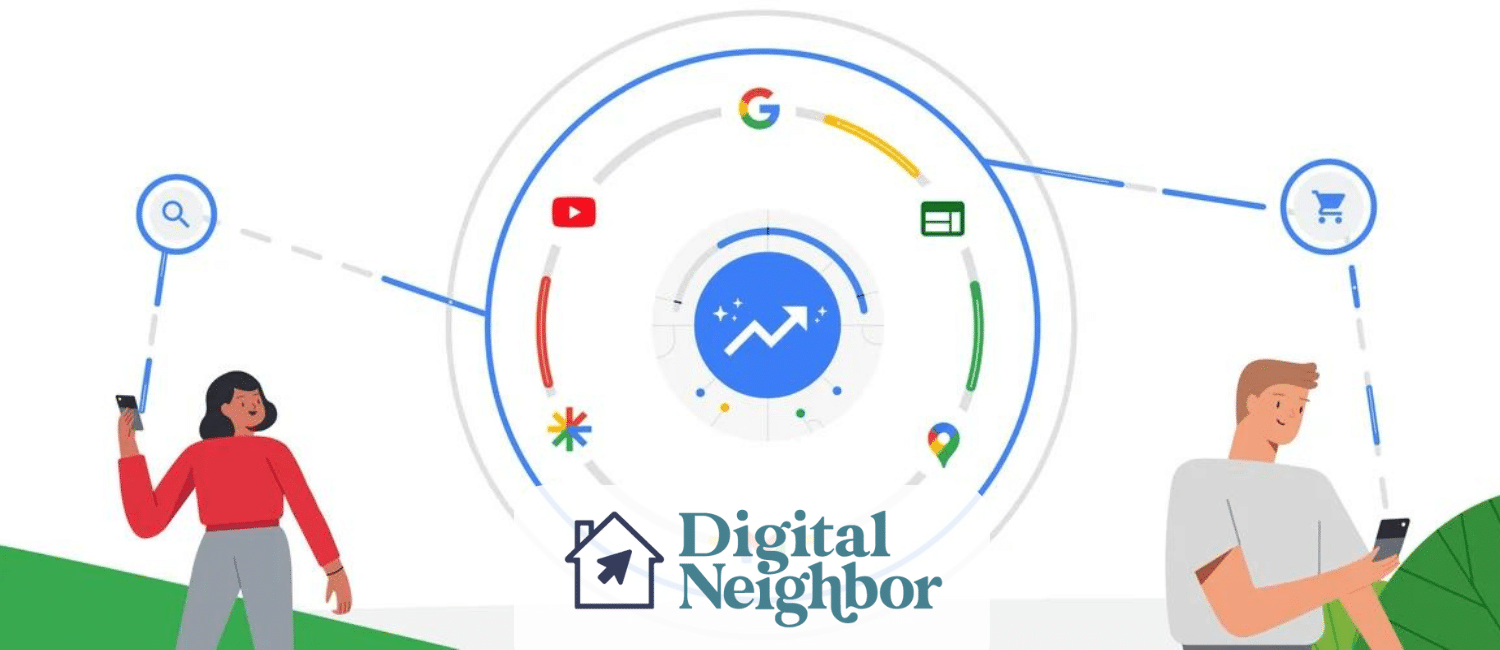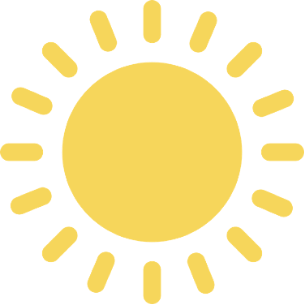AI can be a powerful tool for digital marketing. Google Performance Max uses AI technology to create pay-per-click advertising campaigns that can serve customized content on an individual level, take advantage of multiple channels, and optimize bids automatically. According to Google, Performance Max delivers an average 18% boost in conversions. To get excellent results from your campaigns, the first step is learning how to use Performance Max audience signals.
What Are Performance Max Audience Signals?
Audience signals are data points that show Performance Max what type of potential customers you’re looking for. These signals consist of profiles and characteristics that describe your target audience.
When you add audience signals to your Performance Max campaign, you give the system a general outline of the kinds of users who purchase your products. The AI “matches” these sets of browsing habits to people who are likely to also respond well to your advertising.
Why Are Audience Signals Important for Performance Max Campaigns?
With Performance Max, audience signals are critical for performance. If you’ve been keeping up with AI trends in different industries, you know that machine learning requires training. AI is excellent at recognizing patterns, but it needs a solid foundation to draw on. The more data points available, the more effective the system can be.
More Effective Campaigns
One of the reasons many marketing professionals like Performance Max is that it allows for cross-platform advertising. Google’s entire advertising ecosystem is at your fingertips:
- Google Display Network
- YouTube
- Gmail
- Maps
- Search
- Google Discover
With conventional PPC ads, you have to create a different campaign for every platform: one for Facebook, another for Google Search, and a different one for video platforms. Performance Max can even show your ads in apps. This all-in-one approach can put more leads into your grasp with less effort.
CPC Advantages
Cost per click can be an advantage or disadvantage to using Performance Max. It all comes down to how well you use audience signals.
Automated campaigns can be messy if you’re not targeting the right customers. You can waste money on clicks that will never turn into conversions.
On the other hand, with plenty of precise audience data, Performance Max can lower your CPC instead. You focus your advertising budget where it counts.
Faster Results
On its own, machine learning eventually figures out your target audience by measuring successful conversions. Unfortunately, you may have to wait many months before this happens.
Optimizing your campaign with Performance Max audience signals can shorten the process significantly. By helping the system understand your customers’ habits, needs, and wants, you can target your advertising more quickly and cost-effectively. With high-quality data to draw from, the system can create customized ads that are more likely to persuade your audience.
Better Lead Quality
Effective PPC advertising shouldn’t just be about driving a higher volume of clicks. Your primary goal is delivering your ads to the right group of people at the right time.
Audience signals can significantly affect the quality of leads generated by Performance Max campaigns. You deliver personalized content to the most valuable groups, setting smart priorities and avoiding wasted efforts.
Improved ROAS
The ultimate goal of B2B and B2C advertising is to increase your sales. The more revenue PPC campaigns bring in, the better your return on ad spend.
Effectively using Performance Max audience signals is one of the main ways to enhance ROAS. Your advertising dollars should go toward potential customers who have strong purchasing intent, not just general interest.
Which Audience Signals Should You Include for Performance Max?
Now that you know why audience signals are so crucial for Performance Max campaigns, the next step is understanding what information to use. Fortunately, your business likely already has everything you need.
Your Company’s Customer Lists
Many e-commerce businesses have a wealth of customer information, such as names and email addresses. The audience signals features in Performance Max are compatible with several data formats:
- CSV files
- Google Customer Match lists
- Remarketing lists
Many types of business management software allow you to export customer lists in CSV format, which you can then upload seamlessly to Performance Max.
Custom-Defined Market Segments
If you’ve coordinated PPC campaigns in the past, you may prefer the old-school (but effective) method of defining market segments by hand. Audience signals in Performance Max offer similar options. For example, the “New custom segment” feature allows you to define audience characteristics based on:
- Interests and purchase intentions
- Keyword search terms
- Competitor website visits
- App usage
The interface for this section is simple to use, and you can add multiple data points for each segment.
Google Audiences
Google Ads has used audiences for a long time. You can upload a previously defined audience list from your Ads Data Hub or Smart Shopping ads to a Performance Max campaign with just a few clicks. Some examples of valuable audiences include Detailed Demo, Affinity, and In-Market categories.
Groups Based on Google Analytics Data
If your website uses Google Analytics to track website visitors, this data can offer valuable feedback for Performance Max audience signals. The system can pull several categories of audience data directly:
- Conversions
- Site visitors
- Buyers
- People who didn’t complete a purchase
You decide which groups to add to your campaign depending on your goals. To prioritize sales and purchase intent, focus on past buyers. For B2B leads, focus on conversions and website visitors.
Search Themes Beta
Google launched a new beta feature called “search themes” not too long ago. This feature lets you add info about your business that you anticipate high performance from so you can reach that specific audience traffic in your Performance Max campaign across all Google Ads inventory (Search, YouTube, Gmail, Discover, Maps, and Display). It also enables you to locate cross-channel audiences based on their user behavior. You can add up to 25 themes per asset group.
Check out the nuts and bolts here.
Demographics
Audience signals for Performance Max also support more granular demographic targeting. Check the Demographics tab in Custom Segments to specify:
- Age ranges
- Gender
- Household income
- Marital status
- Parental status
- Other life events
- Habits and interests
Filtering your ads this way can improve ROAS, but only choose this option if you know your target audience well. Our team is happy to assist with recommendations for your PPC advertising goals and market.
How Do You Add Audience Signals to Performance Max?
Google makes it relatively easy to create asset groups and add audience signals to them.
Add Audience Signals
To input Performance Max audience signals, follow these steps:
- Select a Performance Max campaign and click on “Asset Groups.”
- Create an audience signal asset group.
- Click on “Edit audience signals.”
- Choose the relevant section of the “Edit audience” box (custom segments, your customer data, etc.) and add files, keywords, or URLs as needed.
Target Specific Keywords or Exclude Search Terms
To add keywords for campaign segments, open the “New custom segment” box. Click on the “People who searched for any of these terms on Google” radial button.
Add relevant search terms and topics one at a time. Due to the automated nature of Performance Max campaigns, you should focus on keywords that narrow down audience characteristics.
Another helpful option is adding negative keywords to exclude certain audiences instead. This requires going to your “Account settings” tab and manually adding terms in the “Negative keywords” box. Negative keywords apply across all campaigns in Performance Max.
Add or Edit Customer Lists
Visit the audience manager and choose the “Tools and settings” tab. For a new list, click on the add button and name the list. In the “List members” section, you can add more customers by following the on-screen instructions to upload a CSV file.
How Many Audience Signals Should You Add?
With Performance Max campaigns, we generally recommend creating one asset group for every audience signal segment. This takes a little extra time in the beginning, but it makes your campaigns more flexible, provides better performance tracking, and simplifies future adjustments.
Here are a few examples of audience signal groups:
- Past customers (both from your records and Google Analytics data)
- Website visitors (including people who added items to a cart)
- Leads (such as form conversions)
- Keyword-based audiences
- Demographic segments
By segmenting your audience signals this way, you give Performance Max’s automation features a clearer picture of what you want from each type of campaign.
How Effective Are Performance Max Audience Signals?
Keep in mind that with Performance Max campaigns audience signals and asset groups only work as general guidelines or “suggestions” for the AI. In other words, you can’t upload a list of URLs and have your ads appear specifically to the users who visited that website. Like other applications of AI, these ad campaigns often require ongoing fine-tuning and testing.
The downside is that Performance Max isn’t as beginner-friendly as it seems, at least as far as maximizing ROAS and ad effectiveness are concerned. On the other hand, this type of goal-based advertising can show you marketing opportunities in places you may never have thought otherwise.
To get the results you deserve, use Performance Max campaigns to support your existing PPC efforts, not replace them. Use the right tool for the right audience, taking advantage of the customization possibilities of AI while benefiting from the finesse of advertising experts. Let our experienced team optimize your PPC campaign strategy.
Experts in Performance Max Audience Signals
At Digital Neighbor, we have extensive experience with Google Analytics, paid search advertising, and Performance Max campaigns. Our team can help you identify the right performance max audience signals for your goals. Use your ad spend wisely and find high-quality leads that drive sales growth.
Contact us to see the benefits of our targeted approach to PPC.