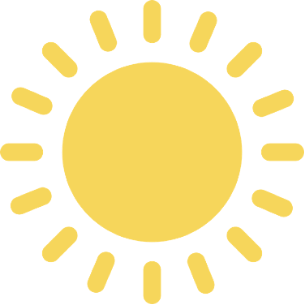Does your business invest money in pay-per-click (PPC) advertising on Google search? If so, it should use the Google Ads optimization score. Doing so helps guarantee your search campaigns reach potential customers and lead to conversions.
But what is Google Ads optimization? And more importantly, what is a good optimization score for Google Ads?
Read on to learn about Google Ads optimization and how to leverage your score to improve search engine marketing and increase your ad rank and conversion rates!
What Is Google Ads Optimization?
While Google Analytics lets you measure your advertising ROI, Google Ads optimization involves reviewing your Google Ads account data to make changes to maximize performance. Since the digital marketing landscape changes rapidly, optimization helps ensure your PPC campaigns continuously perform at their best.
For instance, maybe a long-tail keyword was performing very well last month. But now, the price has skyrocketed, driving up your cost per click and cost per conversion. In this case, you may want to pause the keyword to focus on keywords with lower CPCs.
What Is a Google Ads Optimization Score?
The optimization score predicts how well your account will perform. The scale is between zero and 100, with 100 meaning your account can perform at its maximum potential.
Google also provides recommendations to help optimize each campaign. Additionally, it’ll detail how much each suggestion will impact the score.
Notably, the optimization score is different from the Quality Score, which tells you how well your ad quality compares to other advertisers using the following metrics:
- Expected clickthrough rate (CTR)
- Landing page experience
- Relevance of your ad
Since the Quality Score is more about benchmarking and isn’t a KPI, you shouldn’t optimize it. Instead, take a look at the Quality Score to figure out the key areas that need optimization.
What Is a Good Optimization Score for Google Ads?
A general rule of thumb is to keep your account above 70% optimization. However, you can achieve 90-100 by actively reviewing your account.
You can also personalize your score to fit your business goals. Control the performance objective by choosing one of the following:
- Max conversions (Smart Bidding will try to get as many conversions as possible at the target calls-per-action, or CPA, that you set)
- Conversion value (helps you measure and maximize the true business impact of your ad campaigns)
- Target CPA (sets bids for you to get as many conversions as possible)
- Target IS (an automated bidding strategy that sets bids to try to get your ad at the very top of the page)
- Target ROAS (the average conversion value you’d like to get for each dollar you spend on ads)
How Is Your Google Ads Optimization Score Calculated?
Google uses real-time data to determine the optimization score. It takes the following into account:
- Advertiser status
- Current results
- How well your account matches the recommendations
- Recent recommendations history
- Settings
- Trends
Additionally, Google will assess your bid strategy to understand your campaign goals and make new recommendations.
How Often Should You Optimize Google Ads?
There isn’t an ideal time when you should optimize Google Ads. First, your business needs to consider several factors, including:
- Ad spend budget
- Business goals
- Competition
- Historical data available
A Google Ads campaign usually takes four to eight weeks to provide data useful for optimization. But if you have a big budget or a lot of data available, it may only take two or three weeks. Conversely, it could take more than eight weeks for those with a smaller budget or minimal data.
Perform Various Optimization Tasks at Different Time Intervals
Need some guidance on a good cadence to optimize your account? Here are a few tips to get you started.
Daily Optimization Tasks:
- Checking on bid and bid strategies (unless you’ve already set up automated bidding)
- Looking for fluctuations and making necessary changes to the campaign settings
- Tracking budget trends
- Looking for and fixing disapproval alerts, especially ad extension and site link disapprovals
Weekly / Biweekly Optimization Tasks:
- Adding negative keywords to ad copy
- Analyzing search term reports
- Making bid adjustments
- Tweaking and expanding your keyword and negative keyword lists
Why add negative keywords? They help improve relevance. This is because Google has three keyword match types (broad match, exact match, and phrase match) which can all pick up different search queries that don’t align with your campaign’s goal.
If regular keyword research takes too long, you can use the Google Ads Keyword Planner to discover new keywords.
Monthly Optimization Task Checklist:
- Evaluating geolocation strategy, conversion data, and budget
- Reviewing demographic data
- Testing ads and retiring old campaigns
Importantly, if you only pay attention to optimizing your search ads and don’t also optimize your landing page, then campaigns can still falter.
Further, even with optimization, you should still always test your ads. A/B testing remains the most common type of ad testing. Testing is crucial with responsive search ads.
Why Should You Use Google’s Optimization Score & Recommendations?
Paying attention to your optimization score and using the recommendations can help ensure each ad performance is its best. Below we outline three specific benefits of using this tool.
Guide Your Campaign Strategy
Google uses extensive AI to generate insights, and the optimization score uses more data than your business could ever review on its own. Thus, Google’s recommendations are a powerful tool that can significantly improve your advertising efforts.
Identify Issues With Your Campaign
Your optimization score will identify potential problems with your campaign. This is especially useful when running multiple campaigns over multiple channels.
Accurate Forecasts of Progress
The estimated impact of using the suggestions is accurate. So it’s helpful to see the future progress of your campaigns. In turn, you can use this information when creating new campaigns.
Challenges With Using Google’s Recommendations
We know not everything is perfect; the same applies to Google’s recommendations.
While automation saves time, algorithms are still just computers. Even with data analysis, some recommendations don’t make sense and won’t actually enhance campaign performance. Instead of relying on the recommendations 100%, also look at your keyword bids to maximize the ROI of your paid search campaigns. AI is great, but it will never replace that human touch.
Also, the optimization score is only one attribute of Google Ads. While insightful, it can’t fully show a complete picture of how your ad campaigns are performing. If you only focus on the optimization score, you could lose sight of your goals.
Book a Meeting to Discuss Your Digital Marketing Strategies
Undoubtedly, your Google Ads optimization score is a handy tool to help maximize search campaigns. But we understand that as a business owner, you wear many hats. As a result, it can be challenging to implement this tool yourself, and you may not have the time to keep up with continual optimization.
Fortunately, the friendly SEO experts at Digital Neighbor love doing this kind of stuff! So book a meeting with our team to get the digital marketing help you need. Whether you’re an eCommerce business that needs assistance with conversion tracking and remarketing or a local company looking to improve SEO, we’d love to help you out!