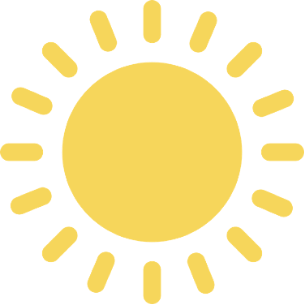You know how frustrating it is when the page you’re looking for doesn’t exist. Error pages hurt the user experience and lead to lost traffic. At Digital Neighbor, an SEO agency, we know that optimizing your website’s structure, including managing redirects, is essential for ranking higher and establishing your brand as an online authority. In this guide, we’ll show you how to fix redirect chains and how to manage redirects correctly.
What Are Redirect Chains?
Redirects are server response codes that tell the browsers when an existing web page has moved to a new URL, similar to giving the post office a forwarding address when you switch offices. A redirect chain happens when users bounce through many URLs before arriving at the correct destination. For example, Page 1 (original URL) > Page 2 > Page 3 > Page 4 (new URL).
Imagine that you sell t-shirts online. At first, the URL for your t-shirts is just “examplesite.com/t-shirts,” but then you decide to organize products with women’s and men’s categories, so you create “examplesite.com/mens/t-shirts.” To maintain traffic, you use a 301 (permanent) redirect code.
Later, you add shoes and hats. This requires extra categories, so you end up with “examplesite.com/clothing/mens/t-shirts.” As you keep adding new URLs, it’s easy to get tangled up with redirects that hop all over the place.
How Long is Too Long?
Redirect chains are not always a problem. Short chains, where users are only redirected two or three times before arriving at their destination URL, don’t significantly impact SEO or user experience. But when a chain gets to a length of five or more URLs, that’s when you’re more likely to experience slower loading speeds.
Why Long Redirect Chains Are Bad for SEO
Using redirects correctly is good for your site and your SEO, but longer redirect chains have a negative impact:
- Poor user experience: Redirect chains hurt the quality of the user’s journey, making it take longer to reach the right page.
- Page loading times: Redirected pages add to loading times, potentially hurting your traffic on mobile devices.
- Link equity issues: Every redirect takes away some link juice, and if you have too many jumps, crawlers simply give up.
- Problems ranking: When you’re fighting for top keyword rankings, you don’t want to give Google any reason to prefer another page to yours, including slow loading times.
- Redirect loops: A tangled site can accidentally lead to redirect loops, in which users never reach any page.
These issues are especially concerning for large websites. Too many redirects eat up your crawl budget and can leave you wondering why high-quality content isn’t ranking.
How To Find Redirect Chains
Knowing how to fix redirect chains is part of smart website organization, not just problem-solving. Every time you perform a technical SEO checkup, you should take a moment to look for redirect chains, broken links, and other URL errors.
The easiest way to find redirect chains is with a site optimization tool or web crawler plugin, such as:
- Ahrefs Site Explorer
- Screaming Frog (SEO Spider tool)
- Redirect-checker.org
- Yoast SEO (for WordPress)
Screaming Frog’s SEO Spider is free to use if your site has fewer than 500 URLs. To use it, add your URL and have the tool crawl your site. In the “Reports” tab, select “Redirects > Redirect Chains.” This generates a complete list of redirects, destinations, and hops for your site.
How To Fix Redirect Chains on Your Website
The good news is that fixing redirect chains is usually a simple process.
1. Make a List of Redirect Chains
Use the data from your website crawl to compile a list of the redirect chains in a spreadsheet or document. You’ll need to know:
- The starting URL of each chain
- The final destination URL of each chain
- The number of “hops” between them
2. Replace Links to Redirects with Direct Links
Redirect chains happen because a 301 redirect is linking to another 301 redirect. A redirect gets redirected to a redirect that gets redirected to a redirect…and so on. The best way to nip this in the bud is to create a redirect that goes directly from the starting URL to the final destination. For example:
- Page A redirects to Page B, and Page B redirects to Page C
- Adding a redirect from Page A to Page C breaks the chain
Creating this one-step redirect will bypass any intermediate steps in creating the chain. While removing the old redirects isn’t necessary, you may still want to clean them up to make your redirect manager a bit more organized.
3. Test Your New Redirects
Any time you change how your website is organized, it’s wise to check for technical issues. That goes for fixing redirect chains, too. Use ScreamingFrog or another tool to perform a new crawl. Make sure your repairs haven’t caused any 404 errors, broken links, or redirect loops.
How To Avoid Redirect Chains When You Perform SEO Maintenance
One of the most common causes of redirect chains is migrating to a new domain name (or HTTP to HTTPS). It’s easier to avoid redirect issues if you stay on top of website changes.
Plan Site Organization With Growth in Mind
Save yourself time, effort, and headaches by building a detailed roadmap as soon as you launch your website. For example, if you sell women’s heels, develop your site so adding categories like running shoes and sandals down the line doesn’t disrupt anything.
Audit Redirects Regularly
Include redirect maintenance as part of your regular technical SEO checkup. Perform a quick crawl, paying special attention to updated content.
Entrust Website Maintenance to an SEO Professional
At Digital Neighbor, we’re experts in SEO, backlinks, and website development. We know how to fix redirect chains, migrate your site, and update content without hurting your link juice.
Always Redirect to Relevant Content
Redirects should always adhere to the content’s search intent. If the original page is called “Guide To Residential Roof Repairs,” redirecting to “Commercial Roofing Tips” wouldn’t provide a good user experience. Worse, if Google thinks the destination page is misleading or unrelated to the search query, you can lose all the precious link equity you built up for the original page.
Avoid Linking to Old Pages
Enterprises and e-commerce businesses with a lot of content need good communication to avoid redirect problems. Ensure your content team is aware of existing redirects when linking to internal pages, updating pillar pieces, or changing site layout.
Don’t Forget To Remove Temporary Redirects
Leaving 302 redirects in place has terrible consequences for SEO. A 302 redirect tells Google that the change is temporary, so crawlers don’t shift any of the link equity. The new content has to start completely from scratch. Fortunately, switch to a 301 redirect, and the problem disappears.
Make Website Maintenance Easier With Managed SEO Services
Does your website go months without technical audits or SEO maintenance? You’d be surprised by how many small and medium-sized businesses have the same problem. “I’ll make time for it this weekend” is the mantra of many a business owner trying to juggle marketing with company obligations.
The solution? Our managed SEO services take excellent care of your website. We have the expertise to fix redirects, monitor traffic and conversions, and deliver a seamless user experience. Contact us to see how our team can make your life easier and boost your site rankings at the same time.