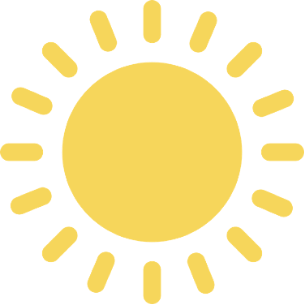Tracking metrics is crucial for identifying how well your website is performing—as is running regular audits. Unfortunately, most site speed and search ranking audits don’t paint a complete picture of how a site is doing. We’ve created this comprehensive website audit checklist to give you greater insight into what’s happening with your website.
What is a Full Website Audit?
A full website audit is a way to get a gauge how well your website is performing in certain areas. It’s like checking under the hood to see if your site is providing potential customers what they need in a way that works for them, meeting SEO best practices, and properly tracking all relevant metrics so you can continue to improve your performance. It can also provide insight into what’s going on with your competitions’ websites and how yours compares.
Why Should I Run a Website Audit?
There are plenty of reasons to run a comprehensive website audit. Here are a few:
- You aren’t ranking well on Google
- Your website is loading slowly or you are facing other challenges that are impacting usability
- You want to invest time to create more content and aren’t sure what you should work on
- You want to test the functionality of your site
- You want to improve your website and want to pinpoint where to start
- It’s been a while since you’ve done one
Whatever your reason, a website audit is helpful tool that can help you create a plan for moving your website forward while tackling your concerns.
What Type of Website Audit Do I Need?
In researching website audits, you’ll probably find that there are plenty of different things you can measure. Are you looking to identify specific reasons why you’ve fallen in search rankings? Or do you want to find opportunities for growth? Do you want to just set a benchmark for measuring improvements against?
Once you know what your goal is, you will be better able to decide which type of audit or audits you should do. In this article, I’ll be describing a variety of different audits and why you should complete them. This should help you determine which one(s) you should do.
If you’ve never had a website audit, you should do a comprehensive audit that can serve as a baseline for your planning and improvement efforts.
Website Audit Format: Areas of a Comprehensive Website Audit
Many people say they are doing an audit when, in fact, they are only looking at one or two variables that impact their site’s performance. A true website audit is far more detailed and comprehensive as you should follow a detailed site audit report template. Because the performance of your website is the result of many different variables working in unison, you need a truly robust and comprehensive audit to pinpoint issues and find opportunities for improvement.
When we do an audit, we look at six major areas. In other words, we actually perform not one but six distinct audits. Together, these audits give you a clear idea of how your site is performing based on different metrics and comparisons. They also provide you with specific steps you can take to make improvements to your website and further your goals.
SEO Audit
An SEO audit is all about identifying ways to improve your Google ranking and show up higher in search results. When you show up in relevant searches, you get more traffic to your website. Similarly, the higher up the search results you are, the more clicks your website will get.
One of the most important factors when performing comprehensive website audits is your site’s search engine ranking. This is crucial for any website that wants to increase its traffic as a high percentage of your potential customers will find you through search engines. A good SEO analysis audit should fill you in on how much overall traffic your site is getting, which keywords are bringing you traffic, and your rankings for specific keywords.
An SEO site audit helps you plan future strategies when it comes to keywords and SEO. You may find, for example, that certain keywords are more effective than others at directing traffic to your site. This helps you create content around those keywords so you can increase your future traffic.
An SEO audit also shows you where your traffic is coming from. It allows you to gauge the effectiveness of strategies such as social media marketing, videos, guest blogging, submitting articles, and any other traffic-generating strategies you may be using. If you aren’t measuring the effectiveness of your work, you may be wasting your marketing dollars. Running this type of audit regularly can help you maximize your budget and your efforts and serve as a SEO checker of your hard work.
SEO Audit Checklist
- Keyword Research: Are the keywords you are targeting relevant?
- Which keywords are bringing in the most traffic?
- Which keywords aren’t bringing in traffic?
- What other keywords should you be targeting?
- Content Prioritization / On-Page Optimization: What kind of content is working or not working on your website?
- Is your pillar content drawing traffic? Does it contain your high-value keywords?
- Do you have different types of content available for your audience? Which type is the most popular?
- What holes do you see in your content?
- Is each of your pages properly optimized with a SEO tool?
- Are they missing alt text, heading tags, schema, meta descriptions, etc.?
- Strategy Alignment: Which aspects of SEO should you be focusing on?
- Where are your conversions coming from?
- What keywords do you need to focus on?
- What types of content should you generate?
Technical Audit
A technical site audit concerns your website’s overall usability and functionality and should always be on any website SEO checker. For example, does it take forever to load? Does it look good on mobile? Can people find what they’re looking for?
You can’t overlook the technical factors when doing a comprehensive website audit. They are now more important than ever.
On the one hand, users have little patience for slow-loading pages or confusing navigation. With so much competition on the web, users have many more choices for shopping or seeking information.
On the other, search engines give preference to websites that are user-friendly and technically sound. This includes factors such as page-load speed, image optimization, mobile friendliness, the quality of coding, and ease of navigation. A technical audit will help you identify issues with any of these factors.
Technical Audit Checklist
- Site Speed: Is your website loading fast enough? Test it here.
- Mobile Friendliness: Is you website 100% mobile friendly at any screen size? You’ll want to check that every page and image is loading correctly and is responsive to different screen sizes.
- Indexed Pages: In the Google Search Console, you can see data about the URLs that Google has indexed.
- Page Hierarchy: Does the way you’ve organized your pages make sense? Is it easy to find content?
- Image Optimization: Are your images properly optimized so that they don’t take too long to load?
Backlink Profile Audit
Backlinks are still extremely important regarding SEO and ranking, making them an important area for an audit. Some people mistakenly believe that, following Google’s latest updates, backlinks are no longer as important as they once were. The fact is, Google still places a great deal of emphasis on a website’s backlink profile when ranking sites, so always use an SEO analyzer.
The difference is that links must now be high-quality and authoritative. Having low-quality links can actually harm your rankings. This makes it more important than ever to know where your links are coming from and how they are impacting your site. A backlinks audit will tell you whether you need to change your linking strategy.
Backlink Profile Audit Checklist
- Identify Toxic Links: Review all the links that are currently going to your website, and determine which of them are not relevant and coming from websites that are potentially toxic.
- Avoid Bad Links: There are many Link Building tactics to avoid that may have worked in the past. Ensure your strategy is only helping you secure quality links.
- Disavow Spam Links: Once you have identified bad links in your backlink profile, you need to remove or disavow them to recover from any potential Google penalties.
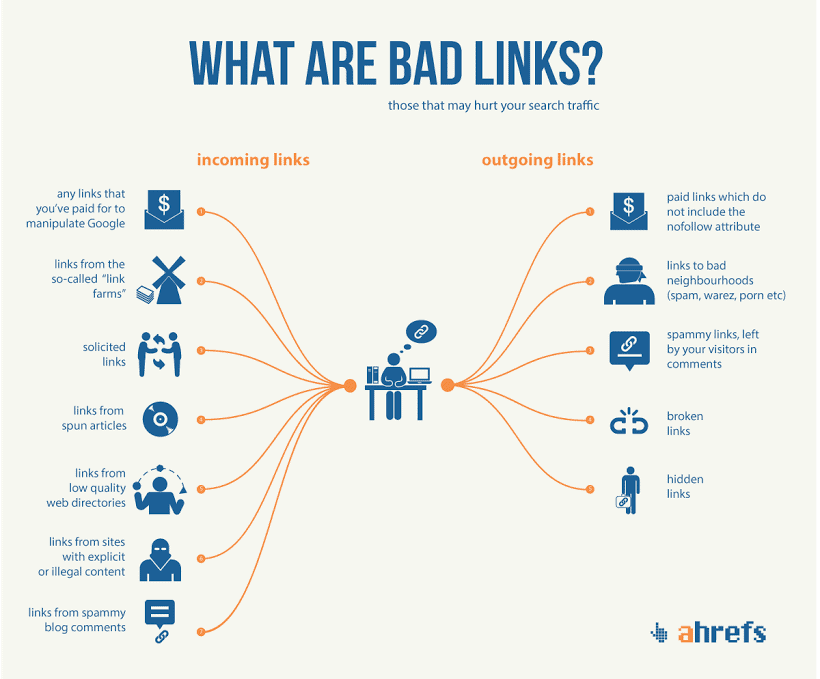
Analytics Audit
Making sure you’re capturing all the data you need is perhaps one of the most important aspects of a website audit. Collecting accurate and reliable data enables you to make key decisions for your business that are evidence-based. Too many businesses think they have Google Analytics installed and that they’re making the most of it. However, plenty of websites don’t actually have tracking enabled properly.
During an Analytics Audit, you want to evaluate your Google Analytics Suite with a focus on ensuring the data is as high quality as possible and thus reliable. You are looking for core problems in your implementation and configuration so you can fix issues and ensure your datais correct for the future.
Analytics Audit Checklist
- Verify installation: Analytics tracking code is on every page and is installed correctly
- Make sure there are not multiple tracking codes: There is only one instance of a GA property on a page
- Ensure all data is being captured correctly: Analytics is properly tracking and capturing all the information you want
- Plug-ins: Any plug-ins on your website that assist with analytics or provide supplemental reporting are properly installed and working
Competitor Audit
Without having something to compare it to, an audit is just a report. A comprehensive audit should include an audit of competitors that allows you to compare your website’s performance to others in your industry.
A competitor audit can provide insight into competitors you may not have even known about. It’s helpful to learn as much as you can about their organic presence as well as their paid campaigns. This information is valuable for helping you to make improvements to your own website.
Competitor Audit Checklist
- Identify your real competitors: Your online competitors might be totally different from what you think. Look for local businesses in your industry. Search your keywords in Google and see who else is showing up.
- Look at your competitors’ backlink profiles: Where is your competition getting their backlinks from?
- Check out what the competition is ranking for: What keywords are they ranking for that you aren’t?
- See what they’re talking about: What type of content is the competition creating? Does it seem like it’s getting traction? How can you create better content?
Paid Campaign Audit
So far, all the audits mentioned have focused on organic traffic. However, most websites use a mix of organic and paid campaigns to draw traffic. While they are generally run completely isolated from each other, they should both be measured regularly for efficacy.
When you’re advertising, you also have to pay attention to ROI. Certain keywords may be producing traffic, but your cost may still be too high to make bidding on them worthwhile. That’s why it’s essential to know the cost and ROI on any keywords you’re bidding on.
Ineffective paid advertising is a major drain on your budget. Without careful tracking, you can easily run through hundreds or even thousands of dollars before you realize your errors. Conversely, when you find which keywords are most profitable, you can scale up your efforts on these. A thorough audit allows you to improve the profitability of your paid campaigns.
Paid Campaign Audit Checklist
- ROI Calculation: What return are you seeing from each Paid Campaign? Which keywords give you the most traffic or the most conversions?
- Conversion Tracking: Are you tracking all possible conversions for your Paid Campaigns? Which campaigns have the highest conversions?
- Opportunity assessment : Are there potential new Paid Campaigns you can invest in?
Tools For Doing a Comprehensive Website Audit
Doing a comprehensive analysis of your website will require a variety of tools. Here are some of the most popular ones:
- Annie Cushing’s Site Audit
- MozBar (Moz’s SEO toolbar)
- Screaming Frog
- SEO Browser
- Web Developer Toolbar
Next Steps of a Website Audit
The goal of any comprehensive website audit is to identify issues and areas of opportunity so you can take your website to the next level. We recommend scheduling audits for your website regularly. How often will depend on the size of your site and your goals.
After you have completed a Comprehensive Website Audit, the most crucial part starts: It’s time to implement your action items and findings so you can move the needle towards your desired business outcome. Some things will be easy to implement, while others might take more technical know-how. If needed, we can assist you with any changes that need to be made after your website audit.
How Frequently Should I Do a Website Audit?
Website audits should be considered a part of regular maintenance for your site. If you want to continue to grow your online presence and improve your website, you need to consistently monitor your performance and assess your website to identify opportunities for improvement.
If you have any questions, your friendly SEO Experts at Digital Neighbor are here to help, so be sure to reach out to us, and we’ll be happy to help and even send you a sample website audit report.