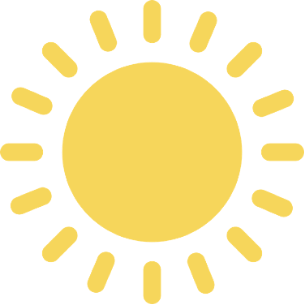Local businesses need something more specific than regular SEO – they need local SEO. This allows them to target the right location and people.
These are those who are more likely to get their product by visiting the store or by buying on their website. If the business doesn’t extend to other locations, these are the ones within the area, too.
This is also why the website metrics they need to track may be a little different from other businesses. They have to pay attention to more specific things to see if their focused SEO efforts are working.
If you’re a local business owner, read on to see which metrics you need to be tracking.
1. Organic Traffic
All your SEO efforts are to bring you traffic. This makes this metric a good indicator of whether your current strategy is working. Google Analytics can give you a full report detailing your website viewership, including where it’s coming from, how many you get in a day, and so on.
Also, check the traffic coming to your landing page aside from your overall traffic. See if there are any pages that are not performing well. This is also a good way to see which of your ads are working, especially if they have different landing pages.
Furthermore, some websites use different SEO strategies on different pages. If this is the case for you, you’ll be able to know which of the strategies are working.
2. Sources
For local SEO, you need the source of your traffic to be within a certain area. For this reason, you need to check where your traffic is coming from. You have to make sure your ads and SEO efforts are reaching the right demographic.
If you’re seeing heavy organic traffic from somewhere else, you might have to rethink your marketing strategy. You could consider expanding your services to the areas giving you interest. You could also revisit your strategy to see why you’re receiving traffic from such locations.
If you’re not receiving much traffic from your target area, you’re doing something wrong, too. You want your traffic to come from your location, where your target market is. What this means is that you’re putting your SEO efforts in the wrong place.
3. Devices
Did you know that keywords may have different rankings on the SERP in desktop and mobile devices? This is why you should do a website traffic analysis involving the devices used by visitors.
Good thing Google Analytics has a feature that lets you see which devices they’re using. You could even see the models of the mobile devices of the visitors. In this report, you want to see mobile devices dominating, but why is that?
That’s because users more often search for local businesses on their mobile phones. Almost half of all online searches on Google are for local information.
If you’re not getting enough visits from mobile users, you may have to revamp your SEO strategy. Work mobile searches into your strategy, especially after the latest updates.
Remember that Google favors mobile-responsive websites. The mobile-friendliness of a website is now also used as a ranking factor.
Aside from getting high rankings, you’ll also benefit from this. About 72% of the users who performed a local search ended up visiting a local store within 5 miles.
4. Conversion Rates
Not only do you want a lot of traffic coming into your site, but you also want to turn this traffic into conversions. Track your conversion against the traffic coming in. This could alert you to potential issues with your SEO strategy.
For example, you may be generating traffic from useless sources. You could also be targeting the wrong keywords that don’t turn into a sale or a lead.
This is why it’s important to track conversions, and that’s easy to do with Google Analytics. First, you must set your Goals (conversion events) in the platform first. This could either be a sale, email signup, a form submission, or other actions taken by the customer.
Once you do this, you’ll be able to monitor your organic conversion rate with ease. If your local SEO efforts are working, you’ll see this increase with time.
There’s some more to measuring this metric, though; make sure to measure the first time purchases and repeat purchases as separate metrics. This is essential in calculating the lifetime value of the customer.
5. Bounce Rate
The bounce rate measures the number of times visitors have visited a page and then left right after. They either go back to the Google search results, visit another website, close the window, or do other actions without interacting further with your site.
This is a huge sign that you’re not attracting the right people to your landing page. It can also mean that your content isn’t what they were expecting to see. Either way, the problem is in the content or in the way you market it.
If you were paying for a campaign and you still get a high bounce rate, you’re getting a negative ROI. It may also affect your ranking in an indirect way as Google will see that visitors are leaving your site. Thus, it may mean they’re not getting what they want.
What is the ideal bounce rate, then? Well, that would depend on the industry, but the average is somewhere between 41% to 55%. If you have a bounce rate higher than that but still lower than 70%, you may have to worry but it’s still not bad depending on the type of website.
If your bounce rate is anything higher than 70%, though, your website has a definite problem. On the other end, if you have a 26% to 40% bounce rate, you don’t have anything to worry about.
6. Indexed Pages
Some website owners think that when they submit a page for indexing, the search engine will index it at once. This isn’t the case, however, as a submission is only something like a suggestion to Google. It’s still up to Google whether they index your site or not.
One reason why Google may not index your page is that it doesn’t return a 200 status code, which means everything is OK. A page may be returning a 404 or a 500 code without your knowing, causing Google to not index or un-index it.
Other reasons could be that the page contains a noindex meta tag by accident or because of the robots.txt. You may also have duplicate content within your website or with another website.
Whatever the reason is, you should still always check your pages to ensure your visitors can see it. It could be an important page related to your business, like your FAQs page. As such, you may be losing a lot on sales and leads if you don’t check.
There are plenty of ways to check the indexing status of your pages. The easiest way, though, is through the Google Search Console.
The Index Status report will show you the key metrics like how many indexed pages you have. It will also show you if there are any blocked or removed URLs.
7. Social Overview
Google Analytics also has a social overview report that gives you information about your business’ social relationship. This refers to the impact of social media on your website. The report will include social referrals, social conversions, and more.
As many of your users will be using social media, you need to know when they’re talking about you. Know how many times your content gets shared. Know how many conversions on your website social media helped attain.
Other than that, you also need to keep track of other social media metrics on Facebook, Instagram, and other platforms you use for business. If you haven’t got one yet, we recommend making an account right now for its benefits for local businesses. It’s a great way to keep in touch with your customers, but make sure to maintain it well.
Some of the metrics you need to track are the likes, comments, reach, and impressions. These will give you a good look at the level of engagement on your posts.
Then, compare this information with the data on the Google Analytics report. See which social platform is giving you traffic. Then, reassess your social media strategy to improve on that or to focus on other platforms.
8. Request for Directions
Thanks to Google, looking for directions to a business is easier today. The directions are available in one click through the Google SERP when you show up.
Many also find a business through inputting it in Google Maps. This is important as it is the preferred app of the 67% of those who use navigation apps.
Thanks also to Google, you can get data on how many are intending to visit your establishment. This is through the request for directions button.
Google My Business, which is responsible for the local snack pack, can give you valuable data. It can give you an insight into how many are clicking this button. If you see the requests are increasing, you’ll know you’re doing something right with your local SEO.
You’ll also be able to see where the requests are coming from. Are they coming from your target area or are they coming from another state?
Depending on your answer, you may have to recheck your strategy. This is to make sure your SEO efforts aren’t wasted by targeting the wrong location.
If you’re getting a lot of interest from other neighborhoods that you’re not in yet, though, this might give you an idea to open up a new shop in that location. You could also improve your marketing in that area to attract even more customers.
9. Calls
This is another important metric to consider outside your website. There are some people who won’t take action on your website. Instead, they’d call the number listed on the site to ask a question or schedule an appointment.
You’ll want to track these calls, regardless of intent, to also get a good measure of how your local marketing is performing. If you’ve done something new, for example, and you get an influx of calls after that, you’ll know it’s working as intended.
If you see a decrease in calls even if you’re not a seasonal business, this gives you a reason to see what went wrong. Did Google update its algorithm again and now you have to update your local SEO strategy? Did someone post a bad review and warded off some of your potential customers?
10. Customer Reviews
Your local SEO efforts are great for bringing in customers, but it’s up to your business to bring them back. As you improve your digital strategy, though, you’ll get a lot of chances to impress your customers. How would you then know they’re walking out of your business satisfied and happy?
That’s by tracking customer reviews online – on your website, on your social media accounts, or on online directories like Yelp. You’ll also find reviews on blogs of tourists or local influencers.
This is why it becomes important to local SEO. Your customers will also likely see these reviews when they search for your business.
If you’re getting a bad rap online, it might hinder the potential of your local SEO strategy. What you’re attributing to ineffective steps might be due to bad customer reviews after all.
Tracking it also gives you a chance to improve your business to make it more in tune with what customers want. You can replace a bad staff that’s getting too many complaints, for example. You could also add staff if customers are complaining about long lines.
Tracking Local SEO Website Metrics Takes Time
With all these website metrics to check, it can become troublesome to business owners. After all, they would rather attend to other business matters.
That is why we are here – to provide these busy people with a means to track their performance. If you want a hand with your digital marketing strategy, contact us today.