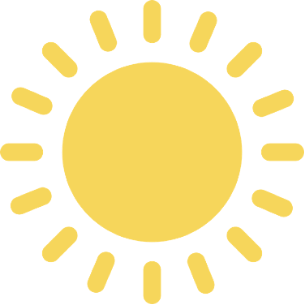Have you ever purchased a product or visited a restaurant because a friend recommended it? Most of us rely on the opinions of people we trust when making decisions, and e-commerce is no different. A whopping 98% of users check reviews when making decisions about businesses.
Google reviews include star ratings and written comments from past clients. Your company’s reviews appear on Google Maps and in local search results. Learn how to generate reviews on Google and reap incredible benefits.
How To Generate Reviews on Google: Setting Up Your Google Business Profile
To see and manage Google reviews, first you need a Google Business Profile. Setting it up is easy. Follow these simple steps:
- Log into your Google account: Select the Google account that you use for your business email. If you don’t have a Google account yet, you can create one for free.
- Find your business: Either type your company’s name into Google Search or look for it in Google Maps. Once you click on your company’s name, a Google Business Profile Manager panel will open.
- Create or edit your profile: Click the “Edit profile” tab to claim your business listing and add relevant information to it, such as your website address, local address, phone number, and other details.
- Check your reviews: Once your business profile is up and running, check out the “Customers” tab from the same panel to see your latest reviews.
If you provide great customer service, positive experiences should come naturally. With a little bit of effort and a few pro tips, you can turn happy customers into five-star reviews.

Why Google Reviews Matter
Learning how to generate Google reviews should be a priority for your business, not an afterthought. Five-star reviews are worth their weight in gold, and negative reviews can seriously hurt you if you ignore them.
Google Reviews Have a Huge Impact on Search Results and Local SEO
For local search rankings, Google looks at relevance, distance, and reputation. If someone is searching for “best home remodelers in Miami,” Google Maps and Google Search both show a list of local businesses.
Getting good reviews helps your relevance and reputation. To qualify for “the best” searches, you need a four-star average rating or above. Your business may automatically appear at the top of the page — no paid ads necessary!
Positive Ratings Make an Excellent First Impression
Social media review sites are popular, but Google reviews are often the first contact potential customers have with your business. When they like what they see, they’re more likely to visit your website or contact you.
Customers Care About Online Reviews
At a time when many people distrust advertising, most have significant trust in online reviews — especially Google reviews. In a recent survey, over 70% of people said that positive reviews gave them a good impression of businesses. High-star ratings (60%) were even more important than attractive videos (40%).
How To Get More Reviews for Your Business
If you want to build a collection of glowing reviews, you need to work for it. Fortunately, learning how to generate reviews on Google is a breeze.
Send Your Google Reviews Link to Your Customers
You can generate a link for Google reviews in seconds. Go to your Google Business Profile in Google Maps and click on the tabs marked “Customers” > “Reviews” > ”Get more reviews.” Once you’ve copied the link, you can share it with customers in seconds.
Request Reviews
One of the best ways to get more Google reviews is also the easiest: Just ask satisfied customers if they’re willing to leave you a review. This is how many businesses get the lion’s share of their positive reviews.
There are many easy ways to request reviews:
- By email
- On invoices and sales receipts
- At the end of blogs
- In person/at the counter
- After e-commerce transactions
- Through social media promotions or mobile apps
Are you nervous about people turning you down? Don’t be. In the same industry survey mentioned above, around 65% of customers said they’ve left reviews when asked, and about 25% do it frequently.
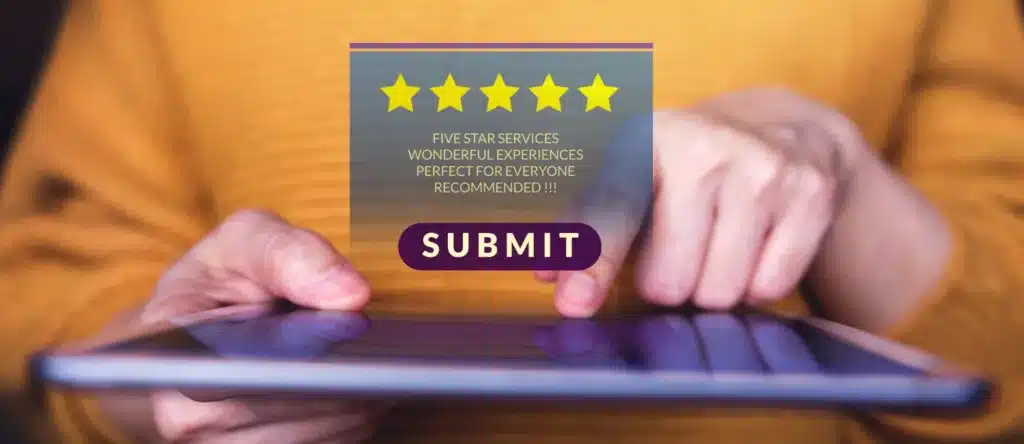
Do’s and Don’ts for Google Reviews
Contribute to positive reviews by following a few best practices online.
1. Do Reply to Every Positive Review
Always show your appreciation for positive reviews with a short thank you. Try something like: “We’re so happy you had a great experience. Can’t wait to serve you again!” When you respond, your clients feel valued and they’re more likely to leave additional reviews in the future.
2. Do Cool Off Before Replying to Negative Reviews
If you see an unfair, negative review, wait a day before replying. Remember that other potential clients are watching, too. Stay calm and professional.
3. Do Turn Negative Reviews into Positive Experiences
A negative review doesn’t have to be the end of the experience. If you apologize and take steps to remedy the issue, you may turn a one-star rating into a glowing five-star review. Start off with something like: “We’re sorry you’ve had a negative experience. Can you give us your email address so we can correct the issue right away?”
4. Don’t Ignore Toxic Reviews
Some reviews go beyond negative and actively break Google’s terms of service. For example:
- Expletive-laden rants or racist remarks
- Competitors trying to bash your business
- People posting reviews for a different business
- Spam reviews written by a bot
Low-quality reviews from people who haven’t even used your products are harmful. You can flag toxic reviews by clicking on the “more” icon above them and choosing “Report review.”
How To Manage Google Reviews
Seeing and responding to Google reviews is easier than you may think. Everything is accessible from the Google Business Profile panel. Simply visit the “Customers” tab and click “Reviews.” This tab has buttons to reply, chat, and call.
Google automatically sends an email when someone posts a review. If you set up alerts on your device, it’s easy to respond quickly.
Do You Need Help with Your Google Reviews?
At Digital Neighbor, we take excellent care of your company’s reputation. From social media monitoring to local SEO content, our services position your business as an industry leader.
Make a great impression on new customers. Schedule a free appointment to learn how to generate reviews on Google more effectively than ever.