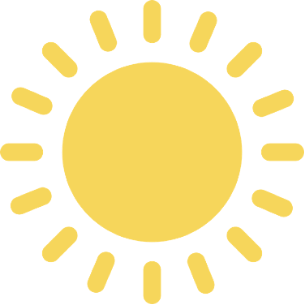Did you know that there are about 2 billion websites in the world?
Yes, the competition is tighter than ever. Your business won’t succeed unless you launch your site strong. A key step towards this goal is to use a reliable Content Management System (CMS).
The best CMS platforms make it easier to set up your own. They continue to advance and plugin support continues to grow. It’s a good addition to your tools especially if you believe that SEO still matters today.
But what are the top CMS available in the market? If you’re ready to learn more, read on.
1. WordPress
If you spent any period of time studying web development, there’s a good chance you know WordPress.
It’s nearly impossible to browse the Internet today without coming across WordPress in one way or another. While you might not visit blog posts on a regular basis, the sites you do visit might use WordPress as their main backbone. Some originated solely from WordPress plugins like Divi.
After all, this CMS is still one of the most used platforms in the world. With its features, it isn’t that difficult to see why it dominates its competition.
WordPress used to be exclusive for blogging purposes. But at this point, the platform grew way beyond that. It’s easy to learn and it offers customization features that can meet your design choices. It’s made possible by the sheer number of plugins and themes available to this platform.
If you want a great content management experience, WordPress is your best bet. You can publish and post new content and pages in a simple, seamless manner. It’s because you have the means of formatting your content through a powerful editor.
The platform supports users and gives regular updates to better its features. The best part of using this platform, however, is that you have access to a large and helpful community. The only downside is that you might take a while in mixing and matching the plugins and themes to get the website you want.
2. Joomla!
Another of the better CMS options, Joomla can compete with WordPress when it comes to popularity. Most people think that the platform isn’t as beginner-friendly as WordPress. But the caveat is that Joomla offers more flexibility in some of its design aspects.
For example, if you need a lot of custom post types, Joomla is a better option. What this means is that websites with non-text content benefit the most from this platform. It’s also a better choice when it comes to user management since it offers a lot of options.
If you’re a membership-based website, you can count on Joomla to do the job. It’s also a great choice since it offers multilingual support without the need for plugins. Its multiple template support allows you to use different themes for various content.
Its main downside is its less beginner-friendly features that makes it longer to learn than WordPress. It doesn’t have as many extensions and templates compared to most of its competitors. It’s not that big of a deal, but some features might need manual implementation.
3. Drupal
A lot of people are partial to this CMS platform and they argue it’s one of the best open source ones out there. It’s not as popular as WordPress and Joomla, but its capabilities are something you can’t ignore. It shares a lot of similarities with Joomla when it comes to areas of practice.
Like Joomla, Drupal is great with its flexibility if you use custom post types. It gives a high means of controlling your users and what they’re allowed to do. It even has the multilingual support without the need for plugins.
There are some areas where Drupal sets itself aside. A good example is its taxonomy system, which is more powerful than its contemporaries. Also, its platform is more secure compared to WordPress and Joomla.
Another area Drupal excels in is its scalability. That makes it a great choice if you want to use it for enterprise and business websites. The price to pay for these features is the steep learning curve required to master it.
Drupal isn’t recommended for beginners. You need to have quite a bit of web development experience to understand it. But once you get comfortable with it, it’s one of the most powerful CMS choices right now.
4. Typo3
It isn’t part of the “Big Three” with WordPress, Joomla, and Drupal. But it doesn’t mean it’s a less valuable platform than the others. The big difference between Typo 3 and the others is the fact that they have more specific uses.
Typo3’s main selling point is its great scalability. Its primary demographic is enterprise-level websites. What this means is that it’s a great choice if you’re building an intranet and other related projects.
It isn’t your first pick when it comes to its ease of use. It works best if you have enough knowledge of web development principles. With this, Typo3 isn’t a good choice for simpler, smaller websites.
Typo3 has a lot of great features like multilingual support. If you want to save a lot of time, use this platform to run multiple websites using a single installation. It’s recommended if you’re managing different websites that fall within the same category.
5. Serendipity
When it comes to user-friendliness, Serendipity strikes a direct contrast with Typo3. In fact, it’s one of the best picks for small blogs. This makes it one of the most lightweight CMS platforms used for building websites.
While that might be the case, it doesn’t lack any important features. Its main selling point is its dynamic caching settings. This offers an excellent level of performance for most types of websites.
It offers plugins and themes to make up for the limited functionality. It allows you to look for back-end or front-end plugins, making it easier for you to find the things you want. All in all, if you want to have a fast-loading website, you can use Serendipity’s lightweight platform.
This works well if you want to rank higher in SEO searches. Remember, Google holds about 92% of the global search engine market. One of the most important things this search engine considers is page speed, making it one of the most important components of SEO-friendly website design.
6. Dotclear
This is a great option as a CMS platform for websites that look for straight up blogging experience. Among all the CMS’s around, only a handful are as easy to use as Dotclear. The best part about it is the fact that you have an experience like that with WordPress when you use this platform.
You have the means of publishing posts, managing them, and taxonomy choices. What’s surprising is that you can make your posts using plain text or HTML. If you’re fond of Wiki Syntax, you can use that to write your posts as well.
Dotclear also gives you the ability to make RSS feeds. But what makes it closest to WordPress are their plugins and themes. All in all, the experience that is given by this platform is in the same category as Serendipity.
It’s used to give a simple blogging experience. Don’t let it discourage you from using it to launch a bigger, more successful project. Your choice between the two comes down to your personal preferences.
7. ImpressPages
This CMS platform isn’t as well-known as the others on this list. But so far, it gives the best experience when it comes to blogging. It has a neat, well-organized editor with a sleek, modern interface. Its main selling point is that it can add some elements other CMS’s can without resorting to extensions.
This CMS also gets a lot of points for its design. The dashboard doesn’t look cluttered and it’s easy to use. It gives a lot of choices when you’re trying to customize your page and improve website functionalities.
ImpressPages also has an intuitive drag-and-drop builder without the need for plugins. This simplifies the process of creating the pages you need for your website. Its main drawback is that it doesn’t have the same sheer number of extensions, meaning it isn’t as fit as WordPress for custom websites.
8. Wix
This is a cloud-based platform that has a wide range of available plugins and themes. It’s a great platform for creating HTML5 and mobile-friendly websites. It has a drag and drop system that makes it easier for you to design your website.
You have the option to pay to remove advertisements and have your own domain name. It has reasonably-priced premium plans that start at $4.50 a month. It’s cheap considering that it has elements for email marketing, eCommerce, and contact forms.
Get the Best CMS Platforms Today!
Choosing your CMS depends on your website needs.
Always remember that all these options have supporters and detractors. But if you’re deciding on which one is the best CMS platform among them, don’t decide without weighing your options in a thorough fashion.
If you’re looking for a great web development company, contact us today and we can talk. We offer digital consulting, local SEO, PPC, and web design. We have the right expertise and experience to deliver great service without breaking your budget.